nreach.io¶
Installation¶
Product Signup¶
The first step for nreaching your content is to sign up at our portal and then install the extensions for your website. This guide will give you a step by step process you can tag along.
- Go to our sign up page.
- Verify your email adress inside your mail programm.
- Go to the Computer Vision Product and click subscribe.
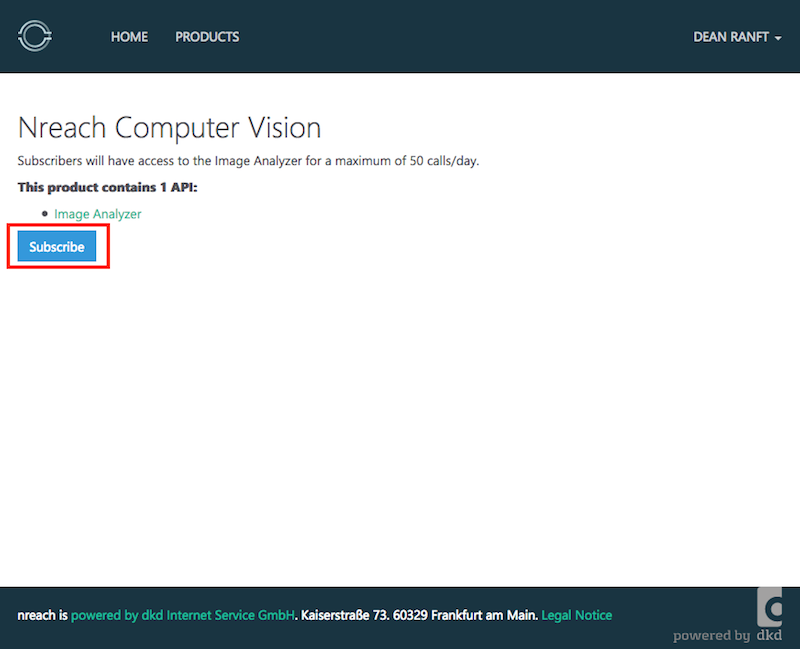
- Confirm your subscription.
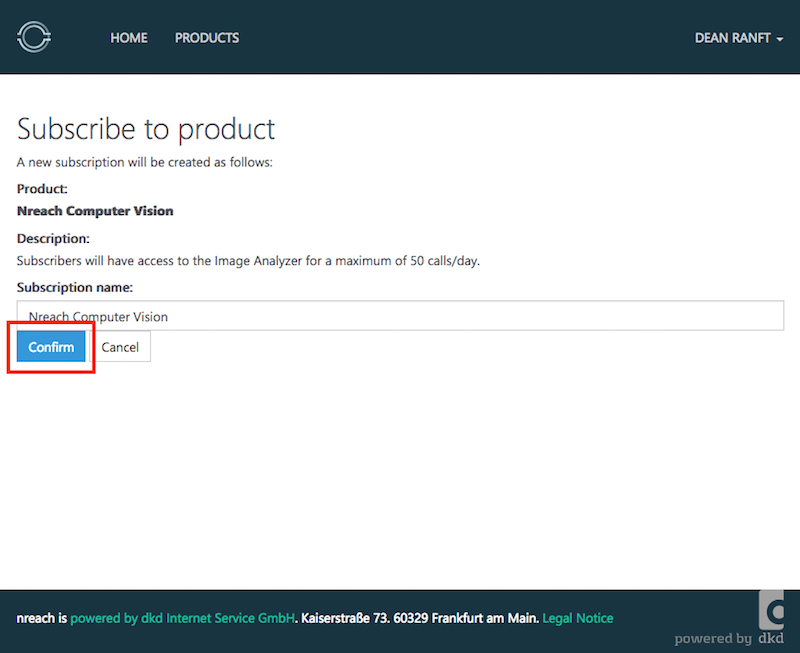
- Access your primary key by clicking show.
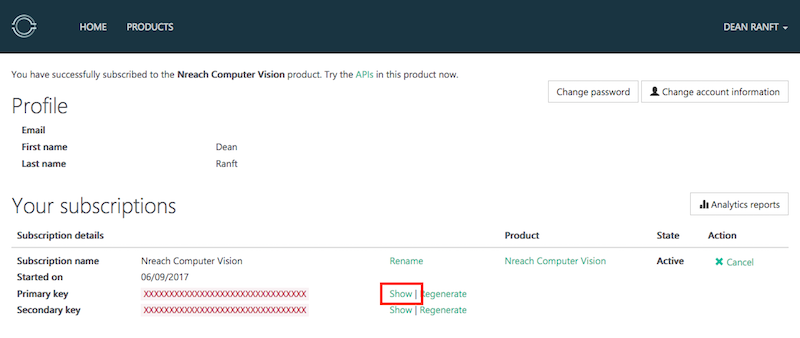
TYPO3 Configuration¶
- Install our extension and dependencies.
composer require nreach/nreach-t3-vision
- Goto your TYPO3 backend and open the extension configuration.
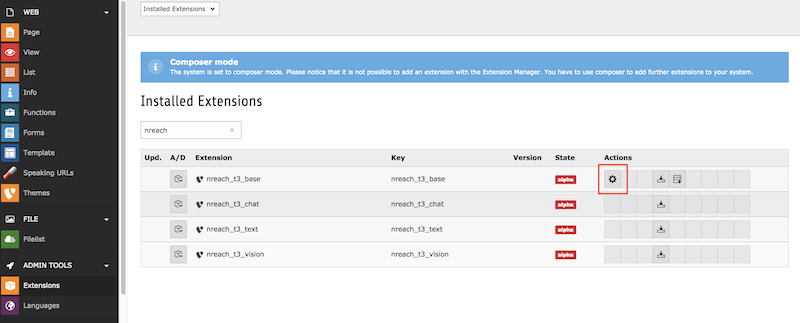
- Insert your key from the product signup.
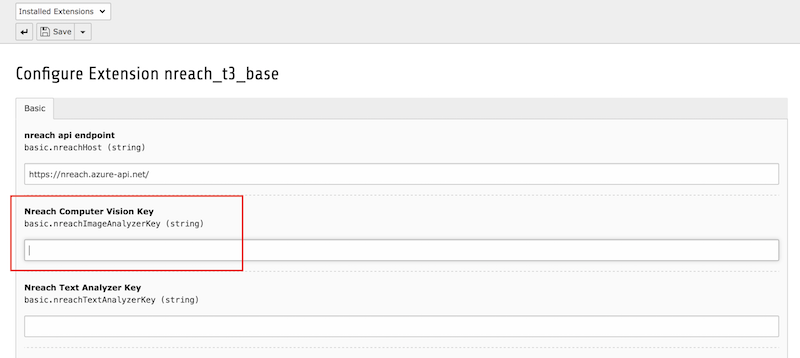
- Goto some image inside the filelist and click the nreach buttons.
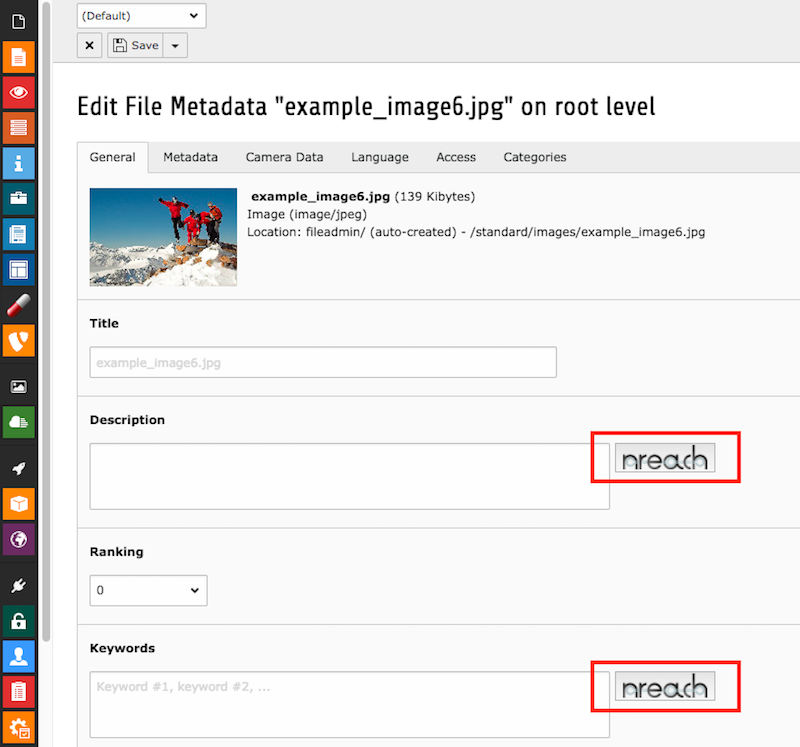
- Profit
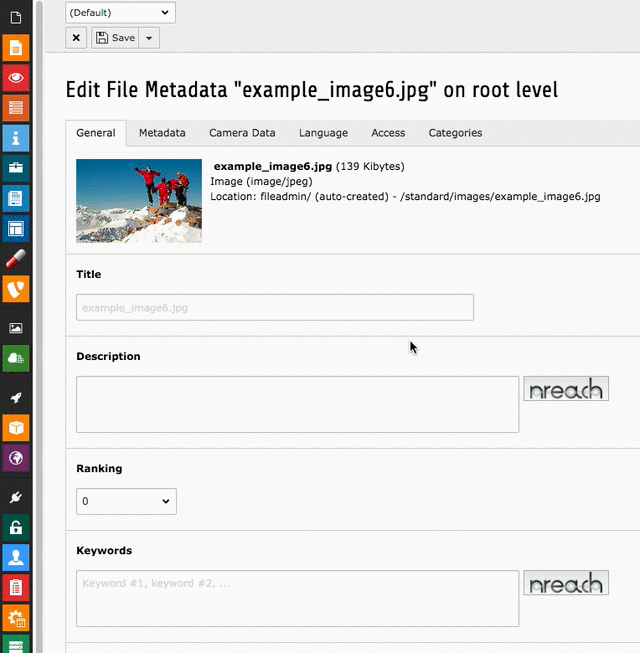
Scheduler Task Setup¶
TBD